Universal database tool for administrators, developers, and analysts
- Multi-database and cross-platform Database Management ToolWork with multiple database brands and perform many tasks from a single tool
Easily explore your databases, aAutomatic graphs of primary/foreign-key constraints
- Visually create and manage the databaseConstruct and manage database objects with ease, multiple object action execution
Create, Compile and Run functions and procedures, object scripting, graphical object editors
- Write and execute SQL scriptsSQL IDE with syntax highlighting, Auto completion, Parameterized SQL execution
Tune your queries with integrated explain, Query builder using drag and drop
- Data and database transferExport table data in CSV, SQL, HTML, XML, XLS/XLSX, JSON, Text
Export all objects in the database including table data or all objects for a specific type
Import table data from CSV and XLS/XLSX files
Productivity, fast learning, and cost effectiveness
DbVisualizer improves productivity and decreases learning time. With one single tool even for large, heterogeneous environments
and its modest pricing, it is also a highly cost effective solution. DbVisualizer runs on all major operating systems where Java
is supported.
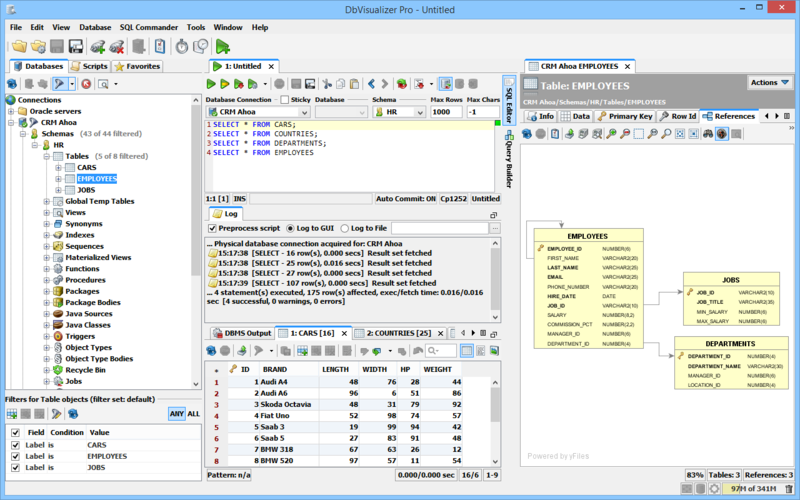
Visually create and manage the database
One of DbVisualizer’s strengths is visualizing the structure in the database, its database objects and most importantly, table data.
Database objects are simple to create using powerful actions in DbVisualizer requiring no manual SQL to be written. Table data
is easily managed using a powerful spreadsheet like editing feature.
Design, run, and test database queries without writing code
On-screen manipulations generate SQL statements that can be saved as scripts or copy-and-pasted into applications. This helps
developers inexperienced with SQL to get started, and speeds up the process and reduces bugs for experienced database developers.
Consequently, development costs decrease significantly when using DbVisualizer.
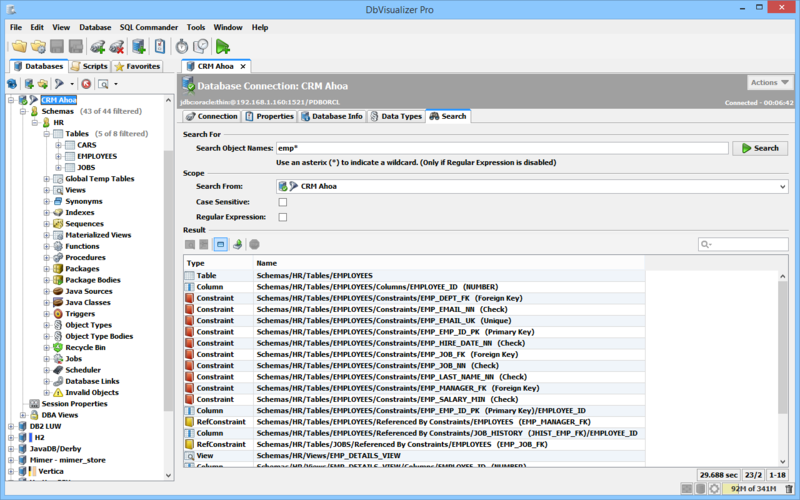
Big Data
DbVisualizer is increasingly used by advanced analysts who want to sift thru vast databases and use ad-hoc queries to extract
information and follow shifts in real time. Analysts get full access to the power of the database and can do practically anything
that the database engine supports, through user friendly operations in DbVisualizer. This is part of the Big Data trend, but with
uniquely low license fees, and customers can afford to enable entire departments with personal DbVisualizer licenses.
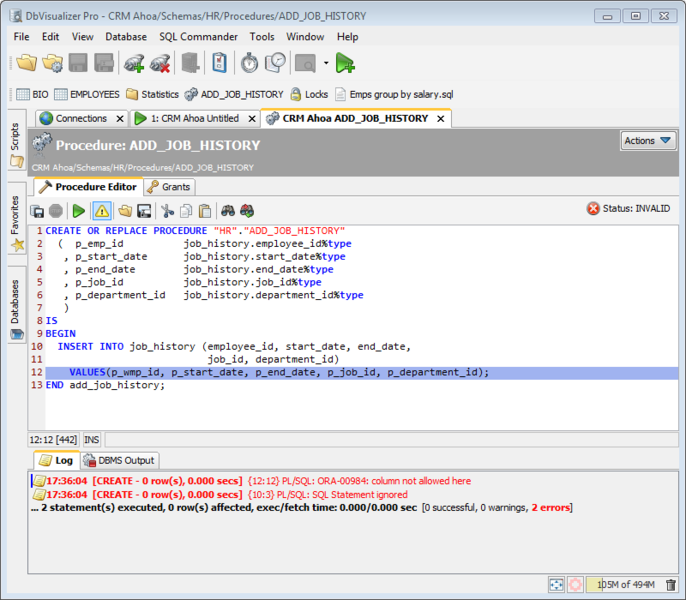
Clean architecture
The architecture is simple, yet extremely well adapted to the scope of the product and the needs of its users. The entire code base
is written in Java, which means that there is only one version of DbVisualizer for all platforms at any given time, and all features
are released simultaneously regardless of operating system. Platform dependencies are handled entirely in the Java VM and DbVisualizer
has a consistent behavior across OSes. The integration with various databases is managed thru standardized interfaces, JDBC and XML.
Database-specific features are described in XML files, separate from the application code.
PER4MANCE s.r.o.
Fišova 3
602 00 Brno
Česká republika
tel +420 545 215 400
fax +420 545 213 291
K prohlížení stránek je třeba horizontalní rozlišení aspoň 480px.
To view this site shall be the horizontal resolution at least 480px.
Fišova 3
602 00 Brno
Česká republika
tel +420 545 215 400
fax +420 545 213 291
K prohlížení stránek je třeba horizontalní rozlišení aspoň 480px.
To view this site shall be the horizontal resolution at least 480px.
